Today, we're happy to announce the release of MongoBooster 2.1. This release includes Quick Find for the connection tree, ShellJS integration, support mongo Shell Native Methods, auto load .mongorc.js, export user-defined fields and a few minor improvements and bugs fix.
Although we are showing screenshots of MongoBooster for Mac OS X all these new features are available for Windows,and Linux as well.
Quick Find
Quick find to symbol with (⌘+F|CTRL+F) provides the possibility to get to any database and collection object in the connection tree view.
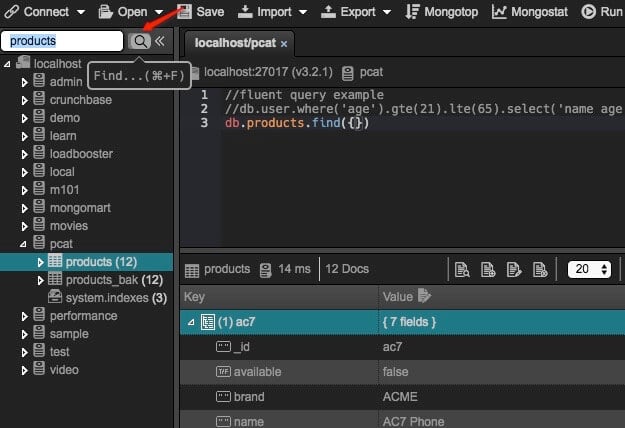
ShellJS Integration
ShellJS(version: 0.7.0) is a portable (Windows/Linux/OS X) implementation of Unix shell commands. It is a fantastic tool for integrate MongoDB Shell Script with the external shell environment in a cross-platform way. ShellJS Commands can send their output to another command in a pipe-like fashion. sed, grep, cat, exec, to, and toEnd can appear on the right-hand side of a pipe.
The following example use shelljs and json2csv to export a MongoDB collection to a CSV file.
1 | //prepare, install json2csv command cli |
Mongo Shell Native Methods
MongoBooster V2.1 implemented all MongoShell native methods except for those described for internal use. Now, you can use "load" method to load and run a JavaScript file in the shell or use "cat" to return the contents of the specified file.
- Mongo Shell Native Methods Reference
- MongoBooster Native methods will convert a tilde path to an absolute path.
1 | load("~/dev/mongodb/myscript.js"); |
Load "~/.mongorc.js"
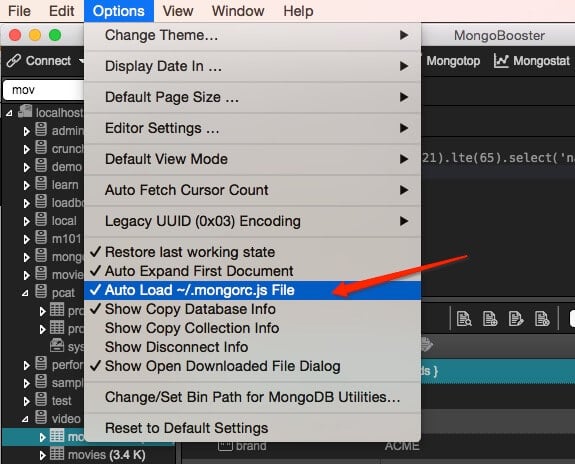
Export User-Defined Fields
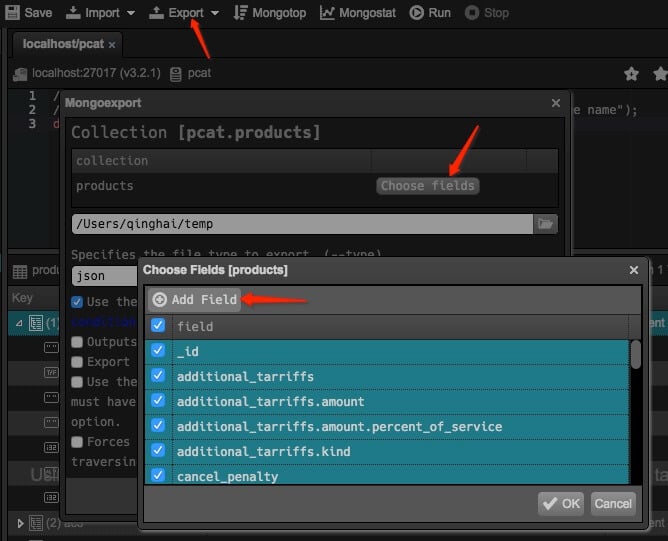
Copy collection with indexes
Add an option, When copy/pasting one or more collections, copy the indexes as well.
Bug fixes and minor updates
- New, add "mongorestore..." to import submenu in main toolbar
- New, add "mongodump..." to export submenu in main toolbar
- Improved, upgrade shell deps to latest version
- Fixed,remove duplicated snippets
- Fixed, semver check issue, support mongodb 3.2.6-atlas
- Fixed, manually list database, uncheck button does not work
- Fixed, tile window does not work in multiple screens
Thank you!
Please visit our feedback page or click the “Feedback” button in the app. Feel free to suggest improvements to our product or service. Users can discuss your suggestion and vote for and against it. We’ll look at it too.