We're so proud to release NoSQLBooster for MongoDB 5.2 today. This version includes official support for MongoDB 4.2 along with some useful improvements and bugfix. For more information on MongoDB 4.2 , see Release Notes for MongoDB 4.2.
MongoDB 4.2 support
NoSQLBooster for MongoDB 5.2 upgrades embedded MongoDB Shell to 4.2.0, adds support for all the new shell methods and operations of MongoDB 4.2.
Merge and Other New Aggregation Stages
MongoDB 4.2 adds a few new aggregation pipeline stages, $merge, $planCacheStats, $replaceWith, $set and $unset. NoSQLBooster 5.2 adds these chain methods to AggregationCursor and provide the appropriate code snippets and mouse hover information to support code completion.
1 | db.users.aggregate() |
Equivalent to the following MongoShell script, but more concise, and easy to write, not to mention code completion.
1 | db.users.aggregate([ |
NoSQLBooster 5.2 also enhanced mouse hover for all aggregation chain methods. In addition to method and type definitions, hover is now able to display document and example for these aggregation clain methods.
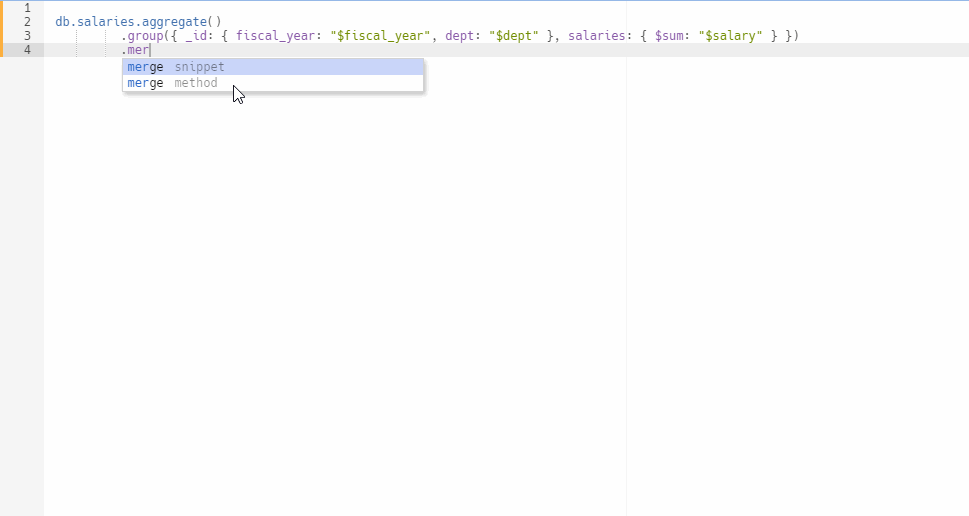
- Press "F1" to view the online help
- Press "Shift+F1" to copy the example section to the clipboard
MongoDB 4.2 New Expressions as SQL Functions
NoSQLBooster 5.2 allows all new Mongodb4.2 aggregation expressions to be used as SQL function in SQL statements. Aggregation Trigonometry Expressions, Aggregation Arithmetic Expressions and Aggregation Regular Expressions (regex) Operators.
Aggregation Trigonometry Expressions
1 | SELECT |
Aggregation Regular Expressions (regex) Operators
1 | SELECT |
Aggregation Arithmetic Expressions
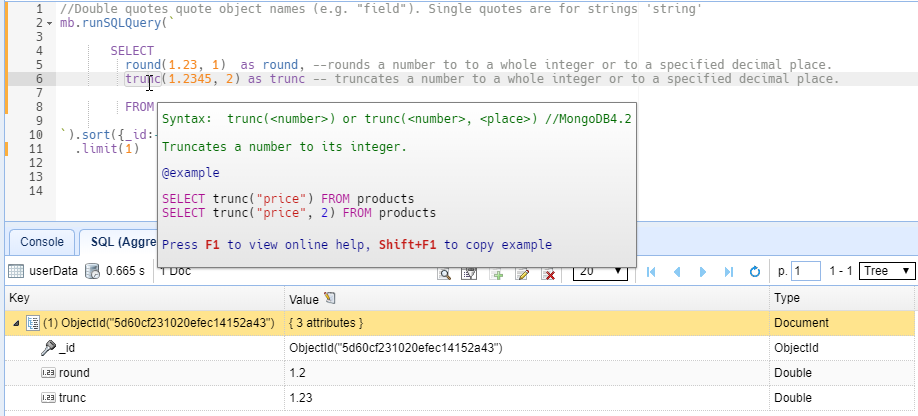
Wildcard Index
MongoDB 4.2 introduces wildcard indexes for supporting queries against unknown or arbitrary fields. This version also adjusts UI to provide support for wildcard index.
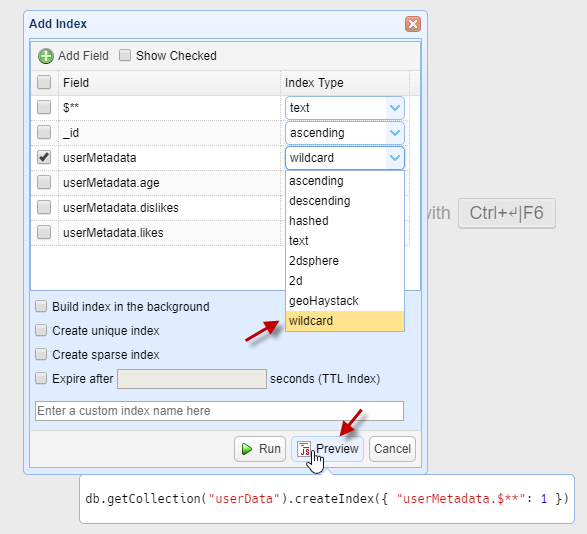
Other Improvements
Import/Export Improvements
In this version, we thoroughly reviewed and refactored the code for the export function and greatly improves the execution performance of the export function. This version also adds a display of the progress of the export.
As for import and replication capabilities, we have added a new insertion policy that allows the original collection to be dropped before import.
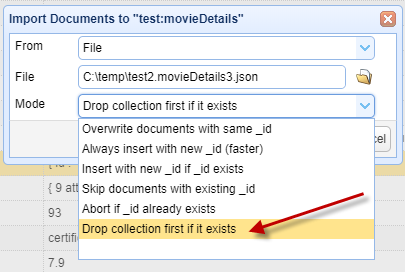
Tree/Table View Cell Formatter Improvements
Now, single-level, more straightforward object/Array values are displayed as JSON text within the tree/table view. If an object/array value has many, complex fields, the value is still formatted as "{n attributes}". This friendly UI enhancement can save you a few times to press the "+" button.
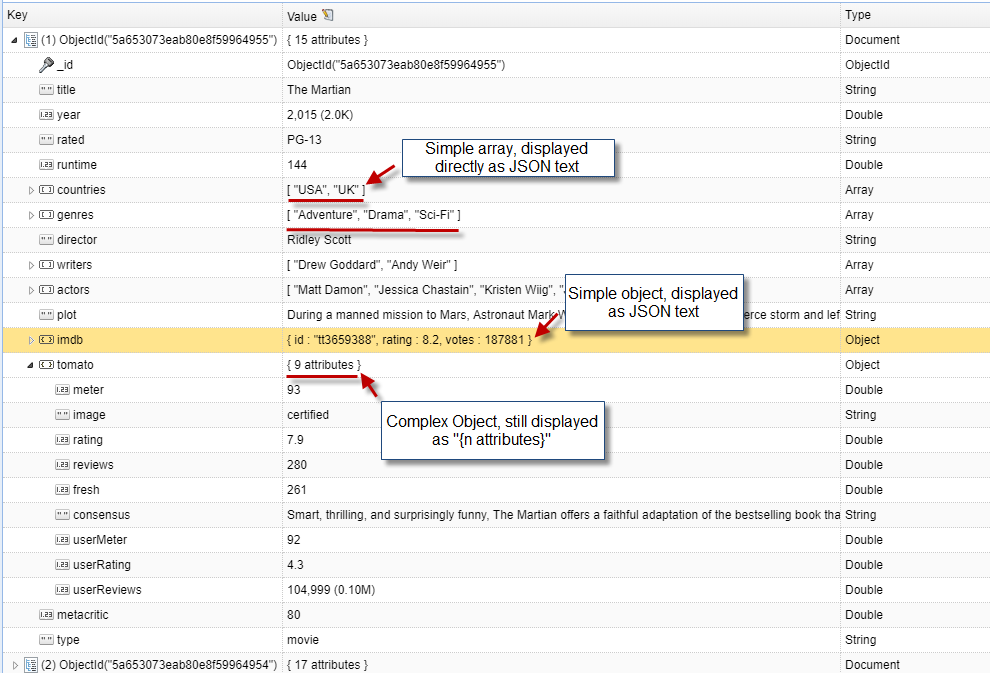
New Fluent Query Methods
NoSQLBooster 5.2 adds the following new fluent query methods:
1 | //text method performs a text search on the content of the fields indexed with a text index. |
Visualizing Legacy Coordinate Pairs
In addition to visualize the MongoDB GeoJSON Objects, this feature now also allows you to visualize legacy coordinate pairs.
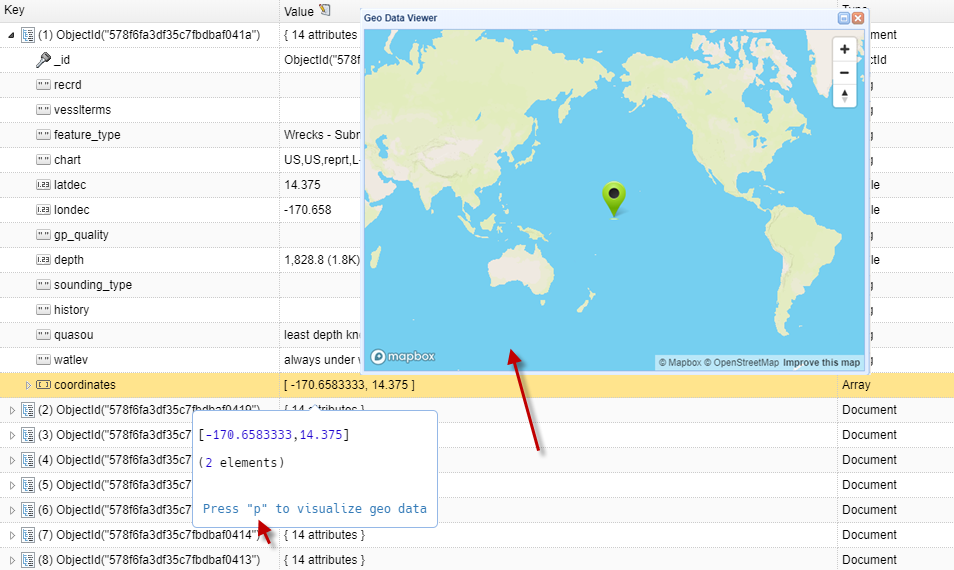
This new "Reload" button allows you to manually reload the contents of the current object in the document viewer.
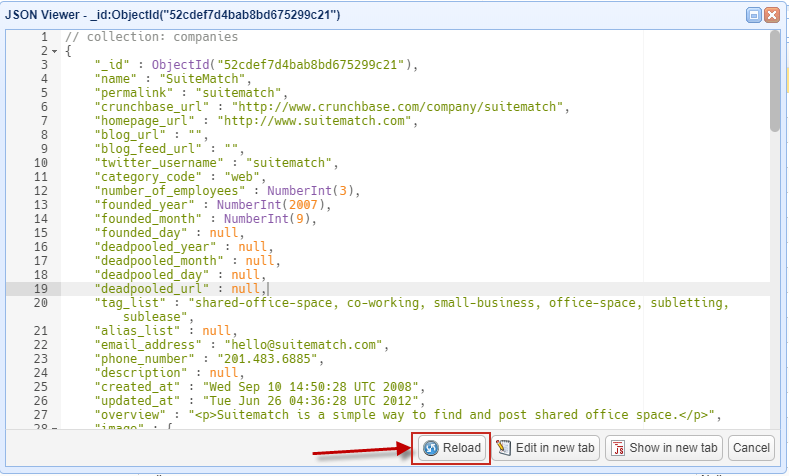
Minor Improvements and Bugfix
- Fixed, kill operation in monitoring is not allowed when op has no "host" field. ref#
- Fixed, export to JSON, BSON, CSV with large result set won't work. ref#
- Fixed, Kerberos authentication connections where hostname is not the canonical name. ref#
- Fixed, return the result in object directly when the aggregate option "explain" is true. ref#
- Fixed, SRV connections with special characters in the password.
Version 5.2.3
Release Date: 2019-09-28
Bugfix
- Fixed, Export to JSON, BSON, CSV fails with Mlab MongoDB hosting. ref#
Version 5.2.4
Release Date: 2019-10-11
Clicking the "New UUID" button to create new unique UUID value.
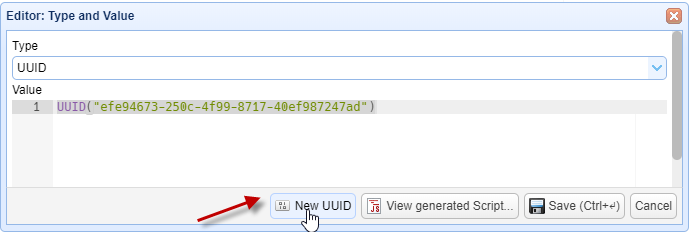
Clicking the "URI Formats" button to go to the detailed help page for the Connection String URI formats.
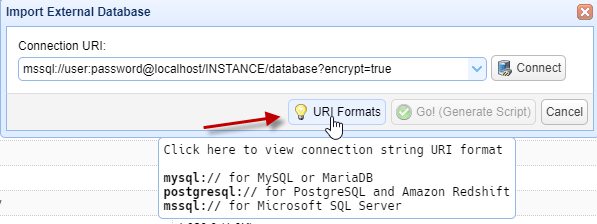
Bugfix
- Improved, Notarize macOS NoSQLBooster Apps to be accepted by Gatekeeper after MacOS Mojave 10.14.5 update.
Version 5.2.5
Release Date: 2019-11-04
Bugfix
- Improved, the database read-only views are also rebuilt when the database is copied.
- Improved, allow copy/paste of database read-only views between databases.
- Improved, update the version of the embedded mongo shell to 4.2.1.
- Fixed, restore ssh connections correctly when the machine recovers from standby and hibernation.
- Fixed, an error updating scripts generated by multi-selection array elements.
- Fixed, an error switching and saving result view mode.
Version 5.2.6
Release Date: 2019-11-14
Enhanced binary editor, adds "utf8" and "ascii" encodings
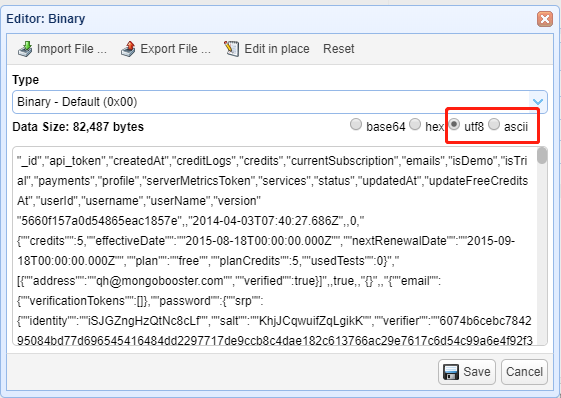
- Improved, When the size of the binary content is less than 512k, the complete content is displayed in the editor. ref#
Version 5.2.7
Release Date: 2019-11-19
- Fixed, scroll consistency issue on refreshing JSON/Table view. ref#
- Fixed, IPV6 connection does not work.
Version 5.2.8
Release Date: 2019-12-18
- Fixed, Exported CSV does not have headers. ref#
Version 5.2.9
Release Date: 2020-1-13
- Fixed, replica set causes MongoNetworkError due to not connecting with fully qualified domain name. ref#
- Fixed, $merge results in duplicates. ref#
- Fixed, cannot double-click to open and view json objects when a document has a field named id.
Version 5.2.10
Release Date: 2020-3-13
- Fixed, kill operation not working in Cluster Sharding. ref#
- Fixed, editing a complex document extremely slow (context menu -> Edit Document operation). ref#
- Fixed, spaces are not escaped in passwords when using mongoexport. ref#
Version 5.2.11
Release Date: 2020-5-3
- Fixed, SQL groups two different queries in brackets an AND operator issue. ref#
- Fixed, Double value not show well in after query (fractionDigits). ref#
- Fixed, mongo export failing to network share folders. ref#
- Fixed, db.getReplicationInfo() timeDiff and timeDiffHours is incorrect. ref#
- Fixed, SQL Like to match across multiple lines bug.
- Fixed, a projection bug with Node.js 3.x driver Code Generator.
Version 5.2.12
Release Date: 2020-5-17
- Fixed, unable to locate mongo utilities issue. ref#
- Fixed, exported fields should not be sorted alphabetically. ref#
- Fixed, "location is undefined" error when SQL parse "select b, count(*) from a group by b limit 5"
- Fixed, pressing F8 cannot pop up the favorite code snippet drop-down menu after the script is re-executed
Thank you!
Please visit our feedback page or click the “Feedback” button in the app. Feel free to suggest improvements to our product or service. Users can discuss your suggestion and vote for and against it. We’ll look at it too.