So happy to release MongoBooster 3.5 today. This version distributes Linux application in the AppImage format, add Azure DocumentDB support along with some useful minor improvements and bugfix.
Hotfix in MongoBooster 3.5.7
- improved: SSH connection config UI
- fixed: a "use db" bug in copying collection
- fixed: missing "," issue when exporting collection to MySQL as SQL format
- fixed: throw subCollection.getCollection is not a function error while executing script "db.getCollection("xxxx.group.xxxx").find({})"
- fixed: A Javascript JSON.parse error occurred in the main process while reading "window-state-main.json"
- fixed: connection close issue when calling discoverReplicaSet
Hotfix in MongoBooster 3.5.6
- added: Short cut "Mod+0" - "toggle Output Panel" to maximize the script editor.
- added: Short cut "Mod+9" - "toggle Editor Panel" to maximize the output panel.
- improved: Update node version to 7.4.0
- fixed: Create new shell tab button is not visible in dark theme
- fixed: Missing icons in dark theme
- fixed: Can see HTML source in Replica Set Members header
Hotfix in MongoBooster 3.5.5
- fixed: should not sort by property name on a getIndex
- fixed: "Query by example" doesn't work with nested array
- fixed: can't add double/integer value into the nested array.
- fixed: import JSON file which only contain single JSON object doesn't work.
Hotfix in MongoBooster 3.5.4
- fixed: shell tab can't be closed when the tab name includes space char.
- fixed: mongotools 3.4.2 compatibility issue
Hotfix in MongoBooster 3.5.3
- fixed: Kerberos Library is not installed issue.
- fixed: database with name "<DATABASE>" maked problems
- improved: add bluebird Promise typings
Hotfix in MongoBooster 3.5.2
- fixed: Error connecting to Mongodb Atlas replicaset.
- improved:Upgrade MongoDB driver to the latest version 2.2.24
Linux AppImage format
This version packages desktop applications as AppImages that run on common Linux-based operating systems, such as RHEL, CentOS, Ubuntu, Fedora, debian and derivatives. An AppImage is a downloadable file for Linux that contains an application and everything the application needs to run (e.g., libraries, icons, fonts, translations, etc.) that cannot be reasonably expected to be part of each target system.
To run an AppImage, simply:
Make it executable
1 | $ chmod a+x mongobooster*.AppImage |
and run!
Azure DocumentDB Support
Microsoft’s NoSQL document database service DocumentDB now supports drivers for MongoDB. So if you were using existing MongoDB tools and libraries, you can now use them with DocumentDB and take advantage of Microsoft’s cloud architecture. We have tested the MongoBooster with DocumentDB. It works well.
Minor UI Improvements
Hold SHIFT key to bypass auto-exec
This version added a new handy "Hold SHIFT key to bypass auto-exec ..." collection action to disable automatic execution when opening a large collection..
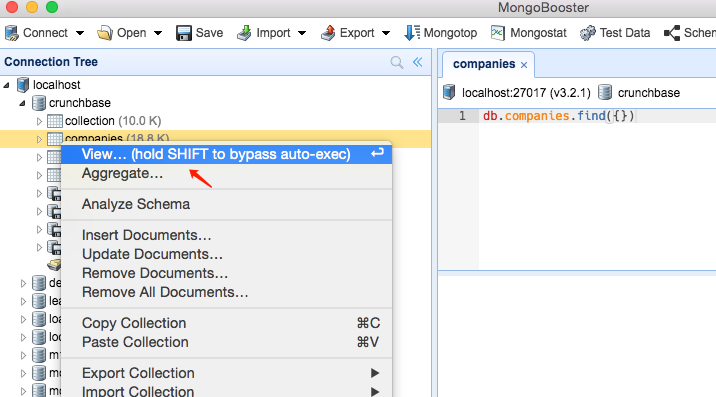
Save shell history log to file
This version also added a "save to file" button to shell log window to export shell log.

Minor Improvements & Bugfix
- Fixed, Missing add icon in the dark theme.
- Fixed,URI option not saving when add the
authMechanismcustom URI option - Improved,remove some code template's redundant comment.
- Improved, update dependencies
Thank you!
Please visit our feedback page or click the “Feedback” button in the app. Feel free to suggest improvements to our product or service. Users can discuss your suggestion and vote for and against it. We’ll look at it too.