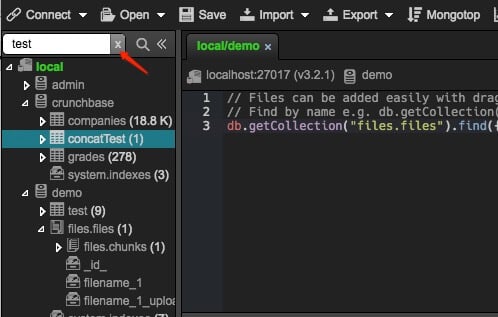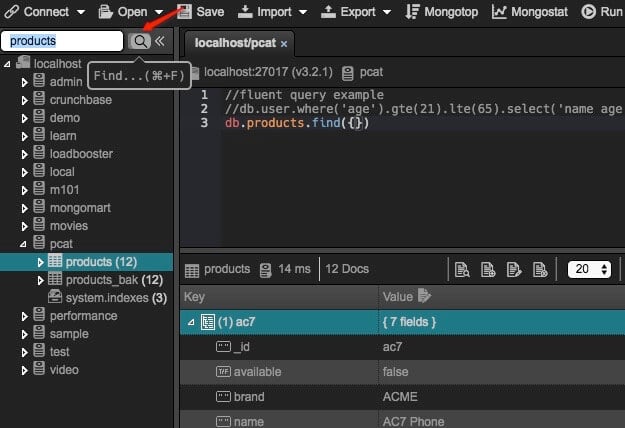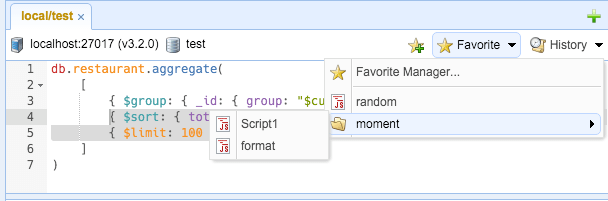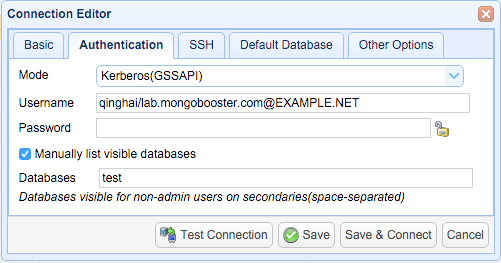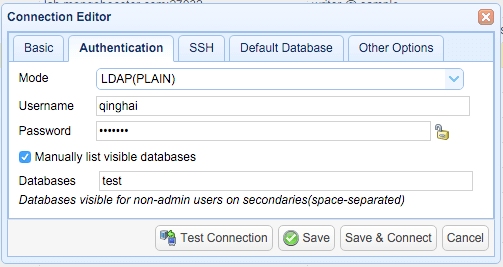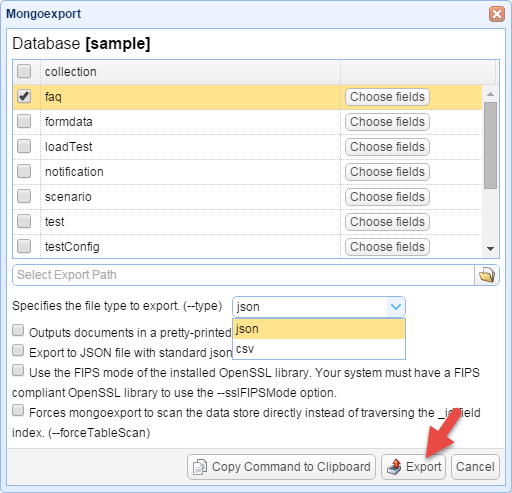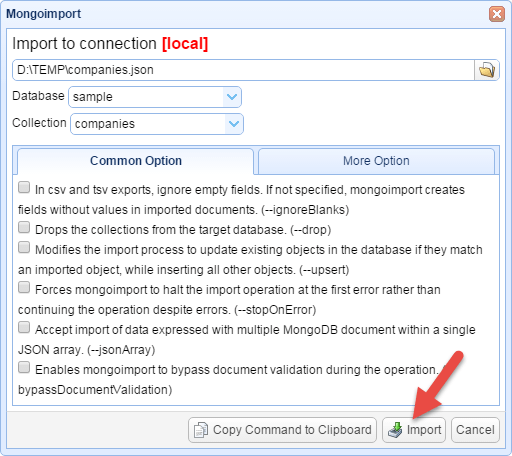This version includes query by example, ReplicaSet discover members, export query and selected documents can choose fields and export to sql, improved connection config other options editor along with some useful minor improvements and bugfix.
Hotfix in MongoBooster 3.1.5
- Changed: Bind shortcut F5 to “Run/Execute Current Statement”, replacing F4.
- New: CTRL+F5 to execute the current statement into a new tab sheet.
- New: CTRL+F6 to execute the entire/selected script into a new tab sheet.
- Improved: Sort exported fields by name in the export dialog
- Improved: Auto-fetch all fields for the small-size collection (< 2M)
- Fixed: An autocomplete malfunction bug for the local connection after trial expired
Hotfix in MongoBooster 3.1.3
- Changed, In order to keep the behavior consistent with mongodb shell, MongoBooster will insert/update number as double type.
1 | db.test.insert({a:1, b:1.0, c: 1.1, d: NumberInt("1.0"), e:Double("1.0")}) //or update |
- Improved, execute current statement(F4) improved even focus on the commented line or empty line;
- fixed, local timezone didn't show in json view;
- fixed, collection export cannot change filename;
- fixed, collection cannot export to mongoShell format.
- fixed, closing tab with mouse middle button closes the active one instead of the aimed one
Hotfix in MongoBooster 3.1.2
- Added, Ctrl(Cmd)+D added as a new “duplicate selection” shortcut in editor
- Improved, table view column autosize for Date/Number type performance improved;
- Improved, run current line(F4) now can run a complete script statement even it split into multiple lines;
- Improved, custom snippets(favorite) now can be used in the middle of a script;
- Improved, Ctrl(Cmd)+Enter can be used to save in Type/Value Editor;
- Fixed, value contains scripts execute when using find.
what's new in MongoBooster 3.1
Query by Example
It's more easy to get a query via this small but very useful feature. Multiple fields supported, nested object/array supported.